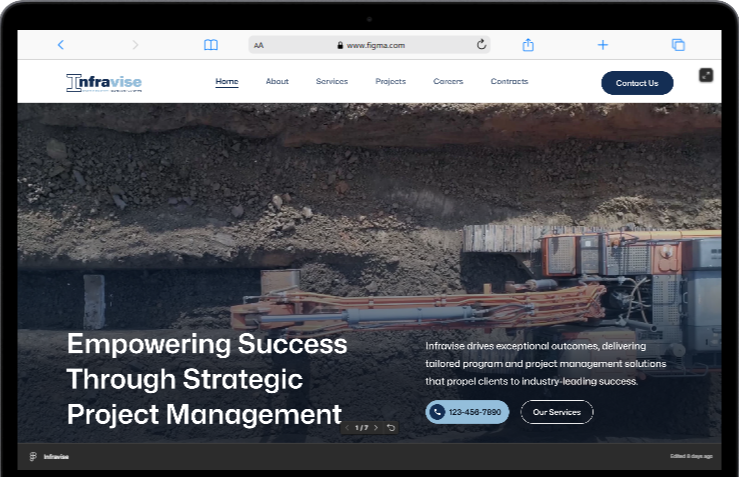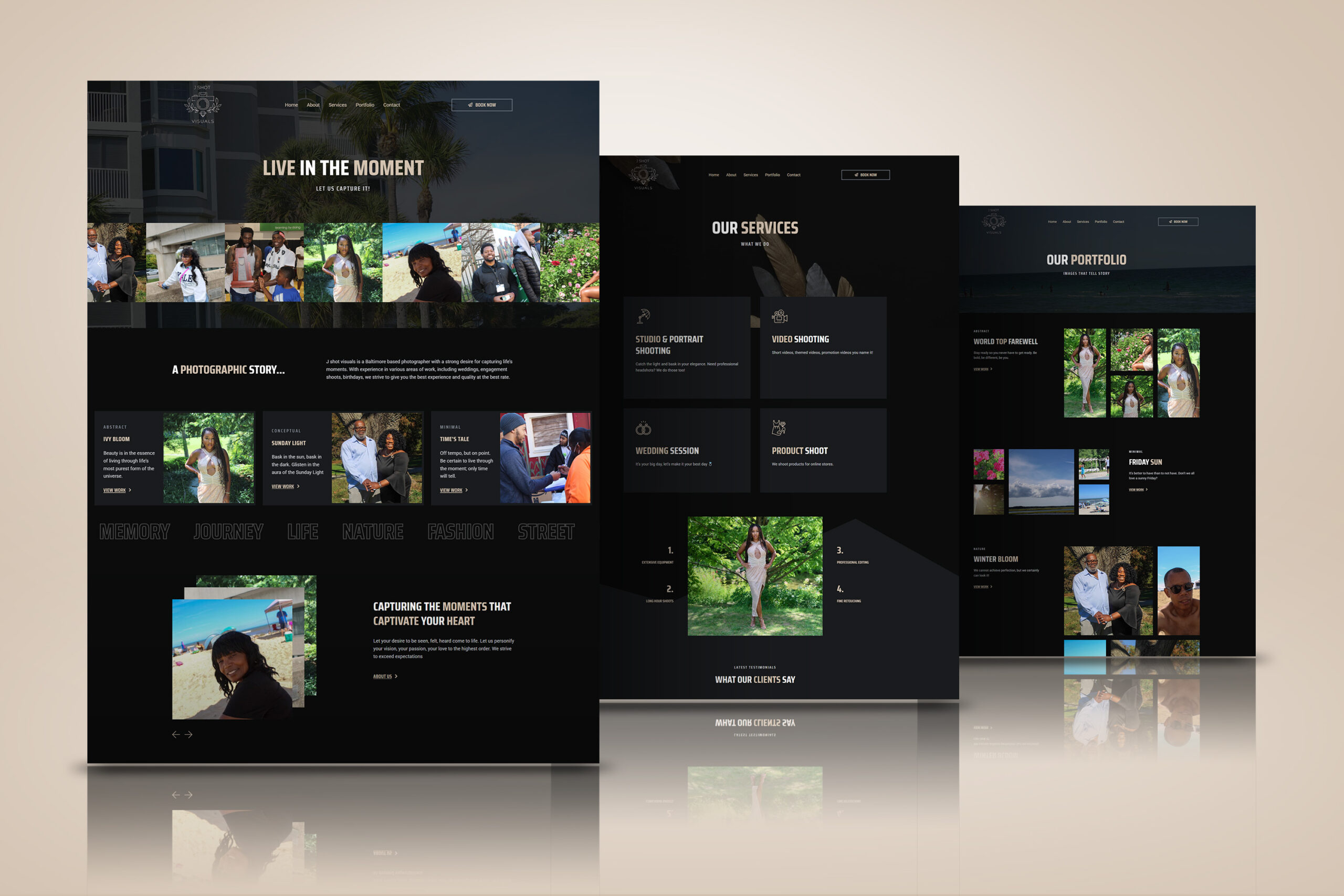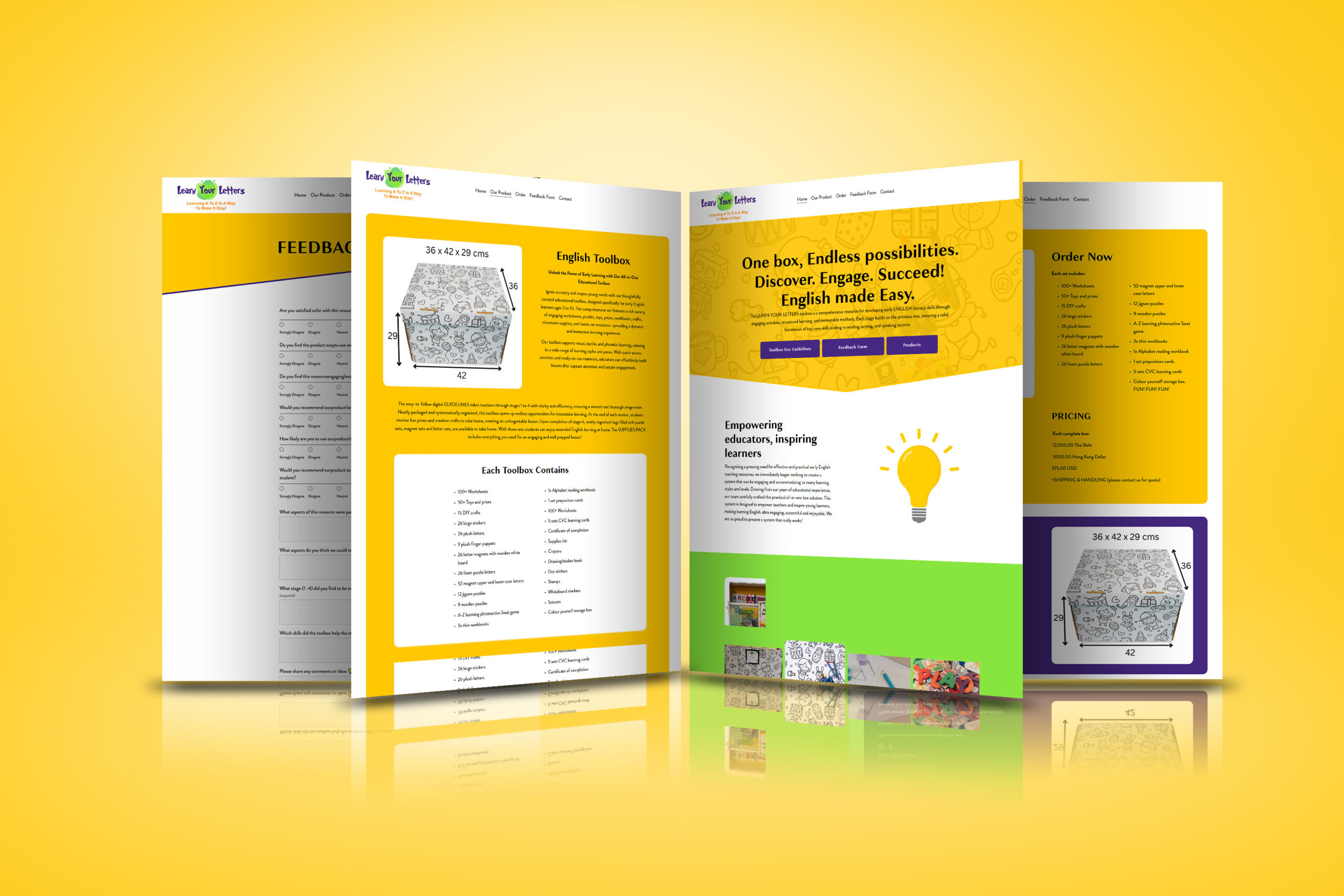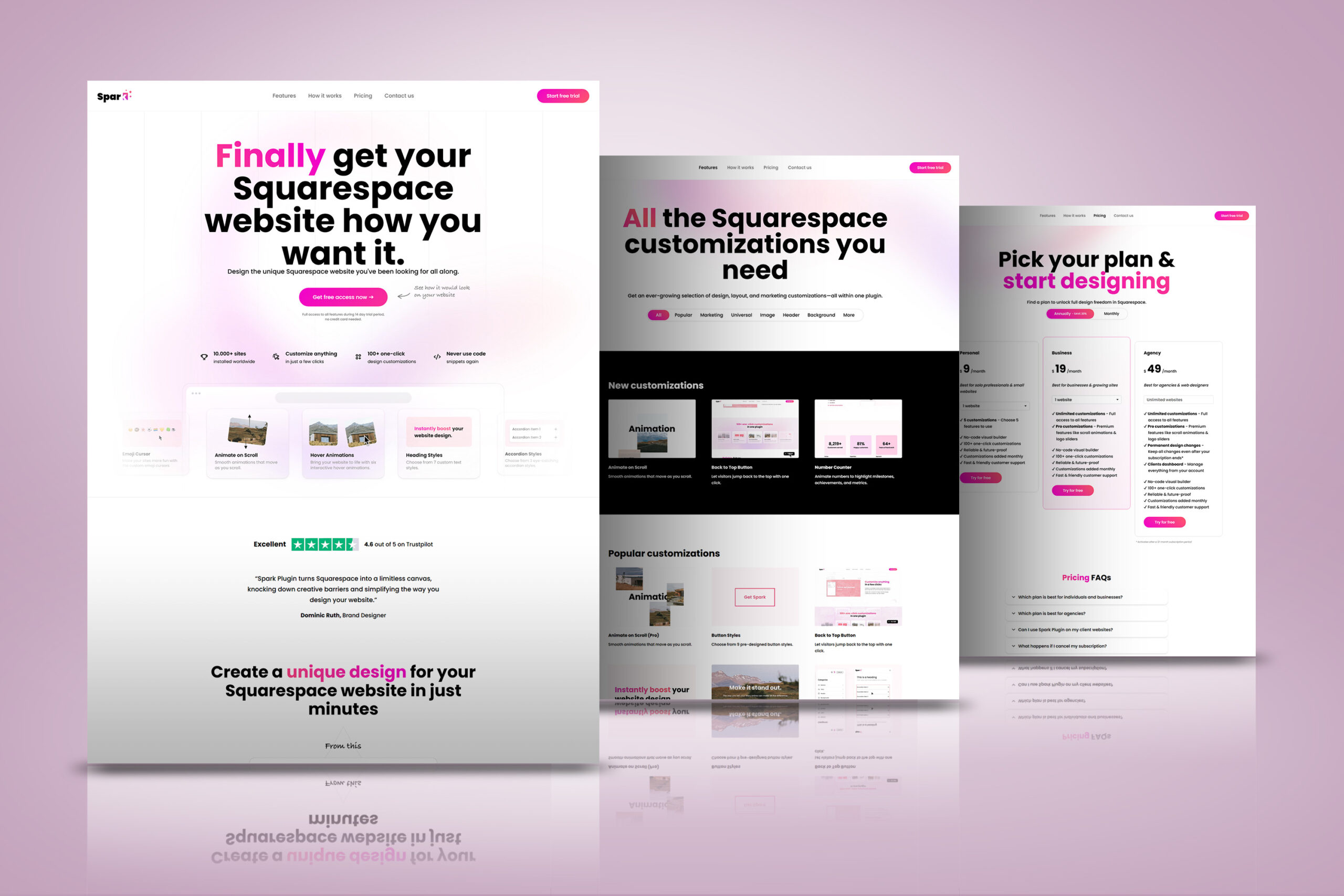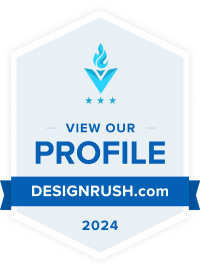Introduction
In the ever-evolving digital landscape, personalized content is no longer a luxury—it’s an expectation. Content Management Systems (CMS) in 2025 are leveraging advanced technologies like AI, machine learning, and real-time analytics to deliver customized experiences that drive engagement, conversions, and brand loyalty. This guide explores how CMS personalization works, the latest tools and strategies, and how businesses can implement them effectively.
1. What is CMS Personalization?
CMS personalization refers to the process of dynamically altering website content based on user behavior, preferences, location, device, or past interactions. Instead of showing the same content to every visitor, a personalized CMS presents tailored experiences.
🔹 Key Features:
- Real-time content recommendations
- Geo-targeted content delivery
- User behavior tracking and segmentation
- Adaptive layouts and calls to action
- A/B testing and performance optimization
2. Why Personalization Matters in 2025
✅ Enhanced User Experience:
- Delivers relevant content to users based on their needs and interests.
✅ Increased Engagement & Conversion:
- Personalized experiences lead to longer session times and higher conversion rates.
✅ Better Data Utilization:
- Leverages first-party data and analytics to drive smarter decisions.
✅ Competitive Advantage:
- Brands offering tailored experiences stand out in crowded markets.
3. Technologies Powering CMS Personalization in 2025
| Technology | Role in Personalization |
|---|---|
| Artificial Intelligence | Analyzes behavior and predicts preferences |
| Machine Learning | Automates content delivery and improvement |
| CDPs (Customer Data Platforms) | Centralize user data from multiple sources |
| A/B Testing Tools | Optimize layout and content variations |
| Behavioral Analytics | Tracks how users interact with the site |
4. Popular CMS Platforms with Personalization Features
| CMS Platform | Personalization Tools |
|---|---|
| WordPress | Plugins like If-So, Logic Hop, and Elementor Pro Dynamic Content |
| Shopify | Personalized product recommendations via apps like LimeSpot |
| Webflow | Integrations with third-party personalization tools |
| Sitecore | Enterprise-grade personalization engine |
| Contentful (Headless CMS) | APIs that support user-based content delivery |
5. How to Implement CMS Personalization
🛠️ Step-by-Step Guide:
- Define User Segments: Identify different types of website visitors (new vs. returning, location-based, interest-based, etc.).
- Collect Data: Use cookies, user profiles, and analytics tools.
- Choose the Right CMS & Plugins: Ensure your CMS supports personalization through plugins or integrations.
- Set Goals and KPIs: What do you want users to do? Buy? Subscribe? Engage?
- Create Dynamic Content Rules: Deliver content based on behavior or demographics.
- Test & Optimize: Run A/B tests and adjust based on performance.
6. Real-World Examples of CMS Personalization
🔸 Amazon:
- Personalized homepage, product recommendations, and emails.
🔸 Netflix:
- Tailors movie/show suggestions based on viewing history.
🔸 Airbnb:
- Displays location-based listings and travel suggestions.
Even if you’re a small business, you can use the same personalization techniques with tools like WordPress and Shopify plugins.
7. Challenges & Considerations
- Privacy and Data Regulations: Stay compliant with GDPR, CCPA, etc.
- Content Overload: Avoid overwhelming users with too many personalized elements.
- Complexity in Setup: Requires strategic planning and technical implementation.
Final Thoughts
In 2025, personalization is a must-have for CMS-driven websites. It enhances user engagement, builds trust, and boosts ROI. Whether you’re running an eCommerce site, blog, or enterprise portal, implementing CMS personalization will future-proof your content strategy and help you stand out in a competitive market.