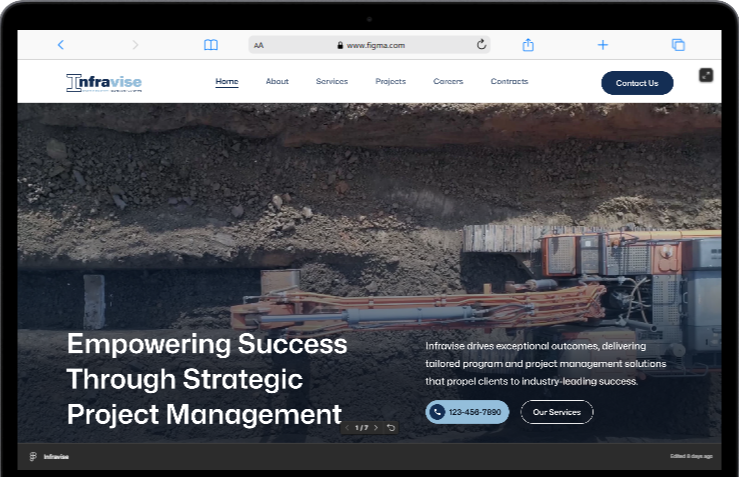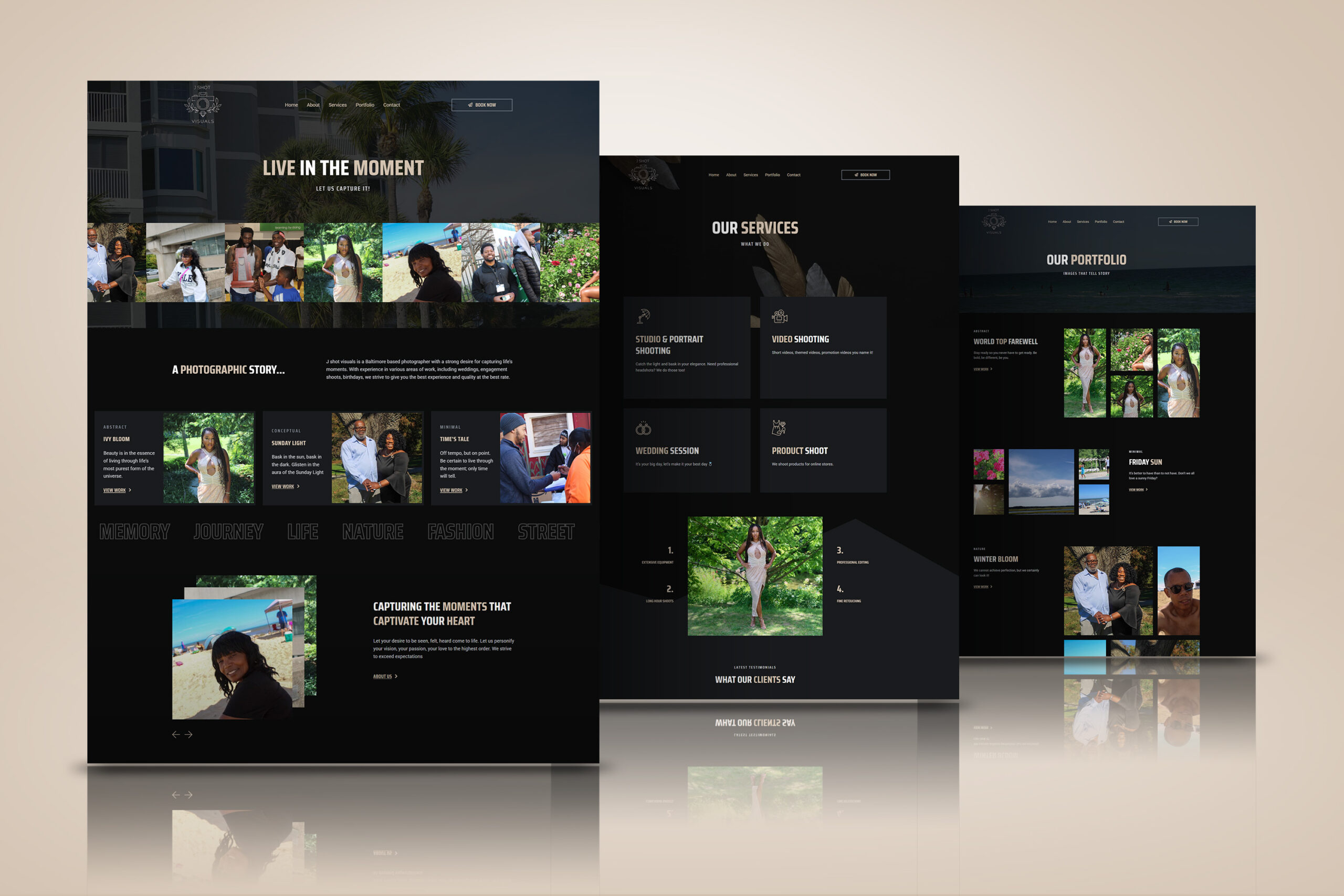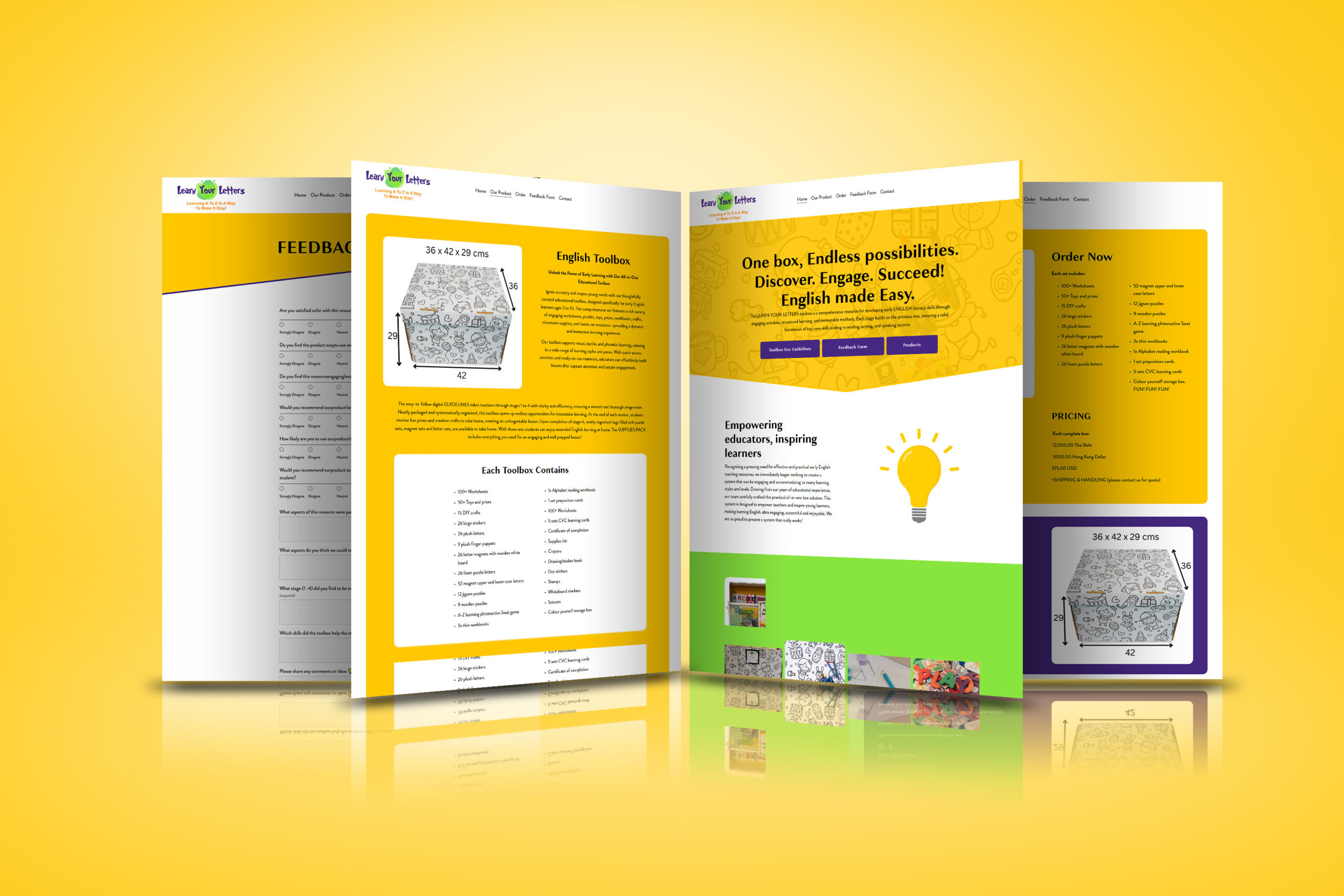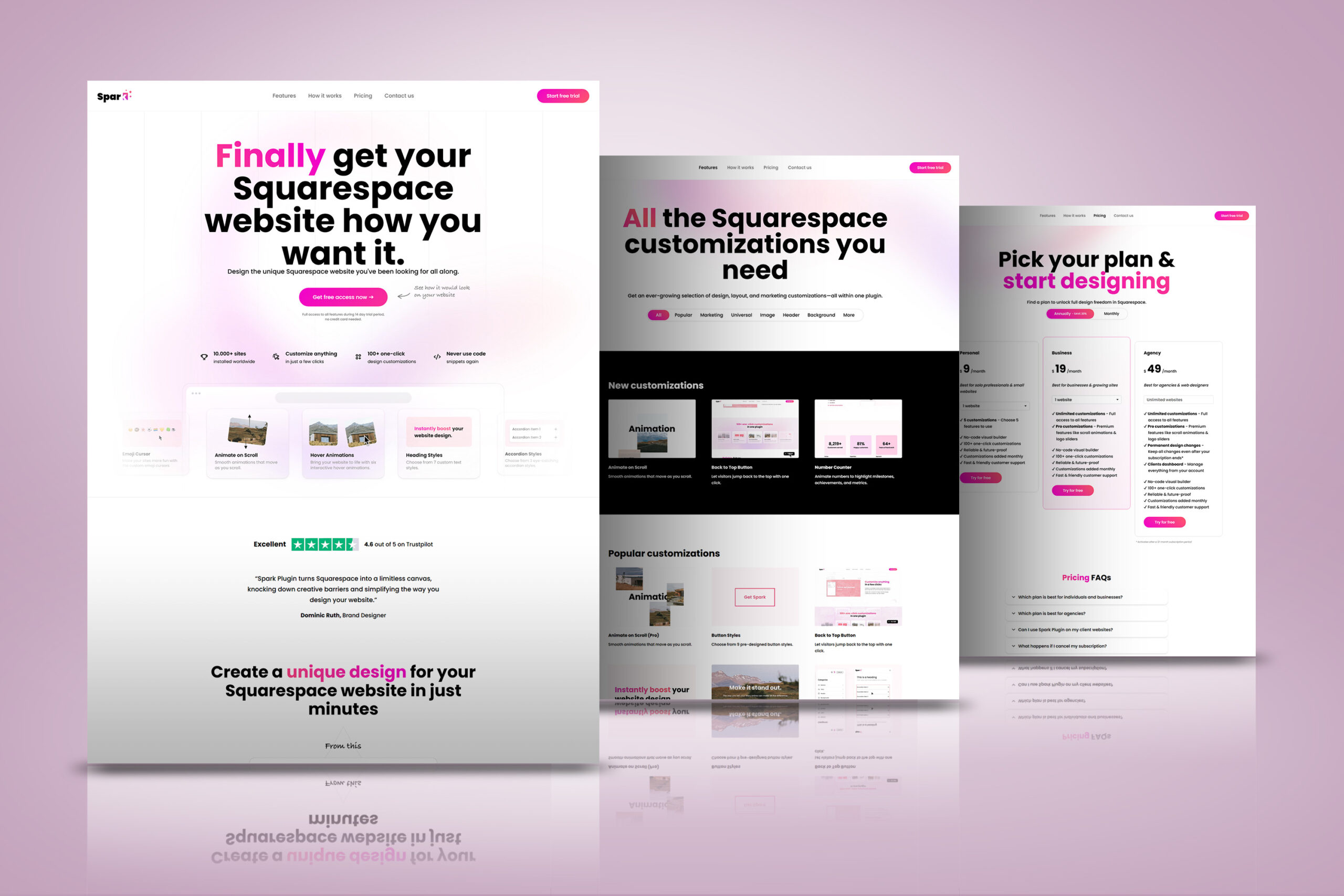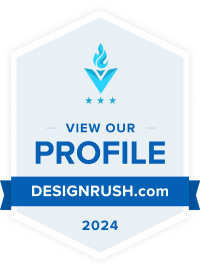Introduction
As the web pushes boundaries in speed, complexity, and interactivity, traditional content management systems (CMS) are facing new performance demands. In 2025, WebAssembly (WASM) is emerging as a key technology to bring native-like performance to web applications—including CMS platforms.
In this post, we explore how WebAssembly is transforming content delivery, customization, and extensibility for developers and content managers. We’ll look at real-world CMS use cases, benefits, limitations, and how to get started.
1. What is WebAssembly (WASM)?
WebAssembly is a binary instruction format that allows code written in languages like C, C++, and Rust to run in the browser with near-native performance.
🔹 Key Benefits:
- Fast execution: Up to 20x faster than JavaScript in compute-heavy tasks
- Secure sandboxed execution
- Runs across modern browsers and devices
- Enables using non-JS libraries and performance-critical modules
With WASM, you can extend your CMS beyond what’s possible with JavaScript alone.
2. Why WASM Matters in CMS Development
🧠 Performance-First Content Experiences
CMS plugins and modules can be heavy—especially those handling:
- Image processing
- Video encoding
- Search and indexing
- File conversion
WASM speeds up these processes directly in the browser or edge layer.
🌐 Cross-Language Plugin Development
With WASM, developers can write CMS plugins in languages like Rust or C++, then compile them to run on WordPress, Drupal, or Headless CMS platforms.
🔒 Secure Custom Functionality
Sandboxing in WASM ensures that custom modules (e.g., form validation, client-side encryption) don’t affect the main app.
3. Real-World Use Cases for WASM in CMS
📸 Image Optimization
- Resize, compress, and convert formats in-browser
- Eliminate server-side bottlenecks
- Plugins: Squoosh, ImageMagick WASM, sharp-wasm
🔍 On-Page Search Modules
- Run full-text or fuzzy search with Lunr.js or FlexSearch compiled to WASM
- Works offline or in PWA scenarios
🗂️ PDF and Document Manipulation
- Convert, redact, or annotate PDFs
- Support document previews without server render
- Libraries: PDF-lib, PSPDFKit WASM
🎮 Interactive Visualizations
- Integrate game-like UI/UX in your CMS dashboard (e.g., for eLearning or VR content portals)
🧪 AI/ML Models
- Run TensorFlow Lite models in-browser for personalization, recommendation, and semantic search
4. WASM and Modern CMS Platforms
| CMS Platform | WASM Support/Integration |
|---|---|
| WordPress | Custom Gutenberg blocks using WASM modules (via Webpack or wasm-bindgen) |
| Drupal | Extend modules using WebAssembly plugins, ideal for enterprise workflows |
| Headless CMS (Contentful, Sanity) | Integrate WASM at the front-end layer (Next.js, Astro, SvelteKit) |
| Strapi | WASM-enabled plugins for processing media or handling dynamic content APIs |
| Webflow (via Embed) | Add custom WebAssembly features through script embeds and code exports |
5. Benefits of Using WASM in CMS Workflows
🚀 Speed
WASM modules can run computationally intensive tasks (image compression, parsing) 10-20x faster than JavaScript.
🔐 Security
WASM runs in a secure sandbox, reducing the risk of cross-site scripting (XSS).
⚙️ Modular Design
WASM allows CMS features to be modular, reusable, and compiled once for use across multiple platforms.
🧩 Developer Flexibility
CMS developers can now build advanced features using their language of choice—like Rust or C++—instead of being limited to JavaScript.
6. Challenges and Limitations
🛠️ Tooling Complexity
WASM is still a developer-heavy space. Building, debugging, and testing modules requires expertise in compilers and memory management.
📦 Larger Bundle Sizes
Some WASM files are heavy. Unoptimized modules can slow down page loads.
🧪 Limited Browser APIs
WASM has limited direct access to DOM or browser APIs. Requires JavaScript wrappers for interaction.
🔄 Integration Effort
Retro-fitting WASM into existing CMS workflows may need infrastructure and dev pipeline changes.
7. How to Start Using WASM in Your CMS Project
✅ Step 1: Choose a Use Case
Pick performance-critical tasks such as image compression or advanced search.
✅ Step 2: Choose Your Language
Common WASM-compatible languages:
- Rust (most popular, great tooling)
- C/C++ (via Emscripten)
- Go
✅ Step 3: Setup Toolchain
Use:
wasm-packwasm-bindgenEmscriptenViteorWebpackfor bundling
✅ Step 4: Load Module in CMS
In WordPress:
fetch('module.wasm')
.then(response => response.arrayBuffer())
.then(bytes => WebAssembly.instantiate(bytes))
.then(results => {
const instance = results.instance;
instance.exports.yourFunction();
});8. The Future of WASM in CMS (2025 and Beyond)
🔮 Edge-native CMS Modules – WASM will power serverless CMS plugins at the edge (e.g., Cloudflare Workers)
🔮 Decoupled Personalization Engines – Real-time content personalization without server calls
🔮 Blockchain-Integrated CMS – WASM will be essential in running decentralized content protocols directly in-browser
🔮 AI & Inference on the Edge – WASM will host ML models in static sites or headless front ends
Final Thoughts
WebAssembly is not just a performance enhancer—it’s a platform shift. As CMS platforms adapt to modern performance expectations, WASM will enable developers to build faster, more efficient, and more powerful web applications.
In 2025, if your CMS stack needs speed, scalability, or security, WebAssembly should be in your developer toolkit.