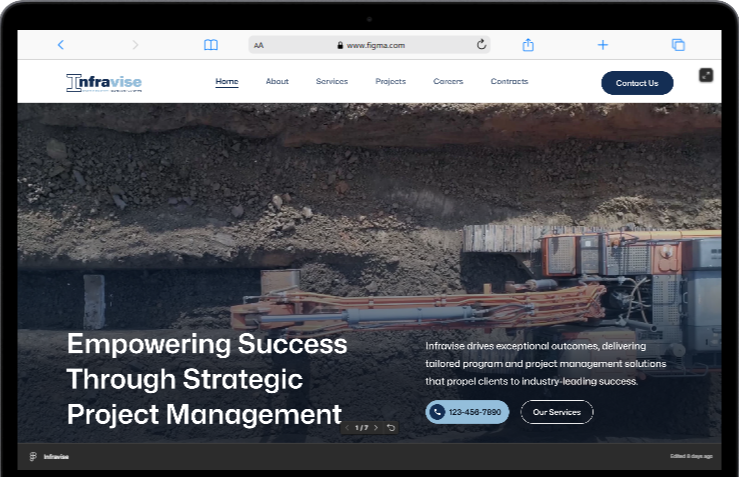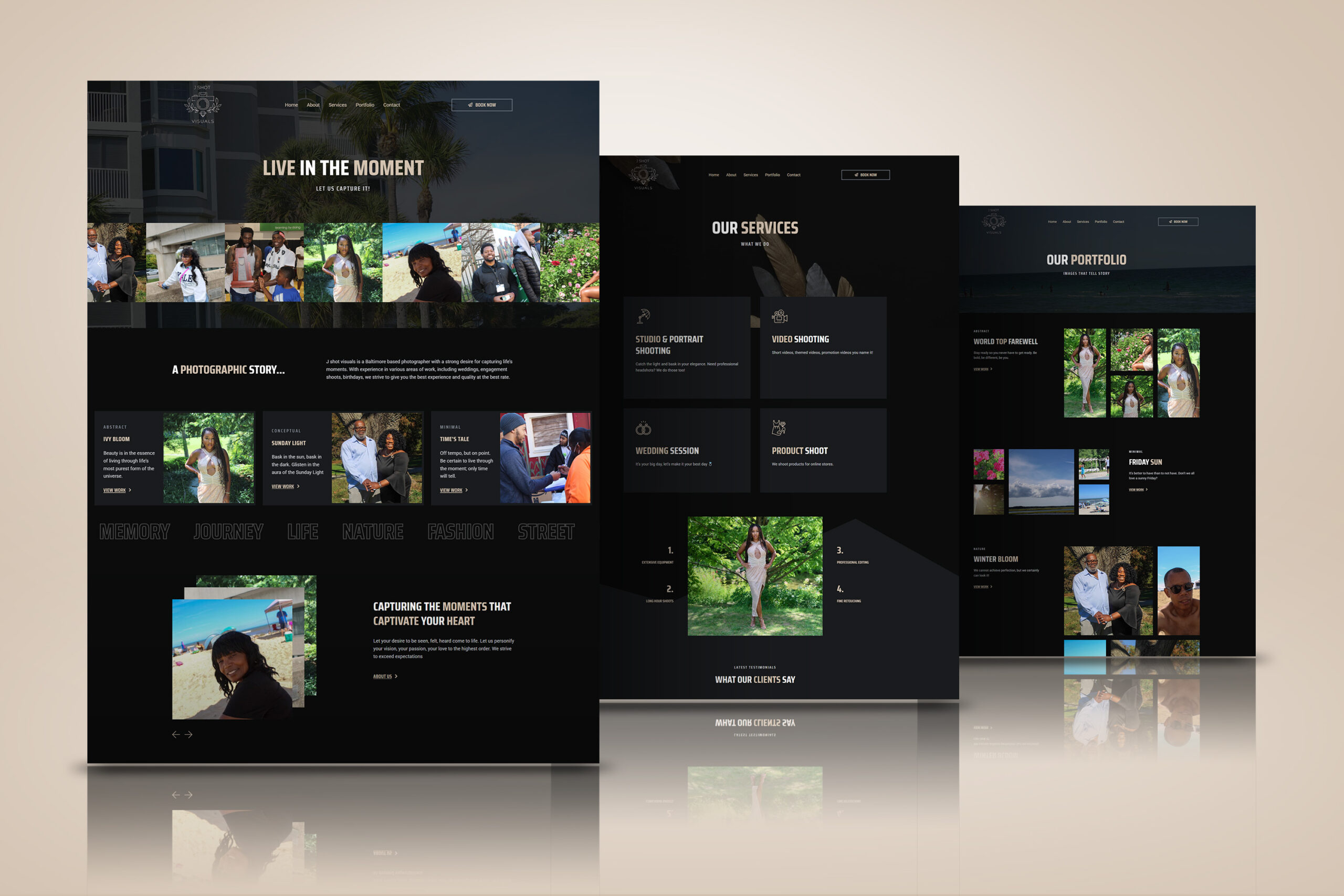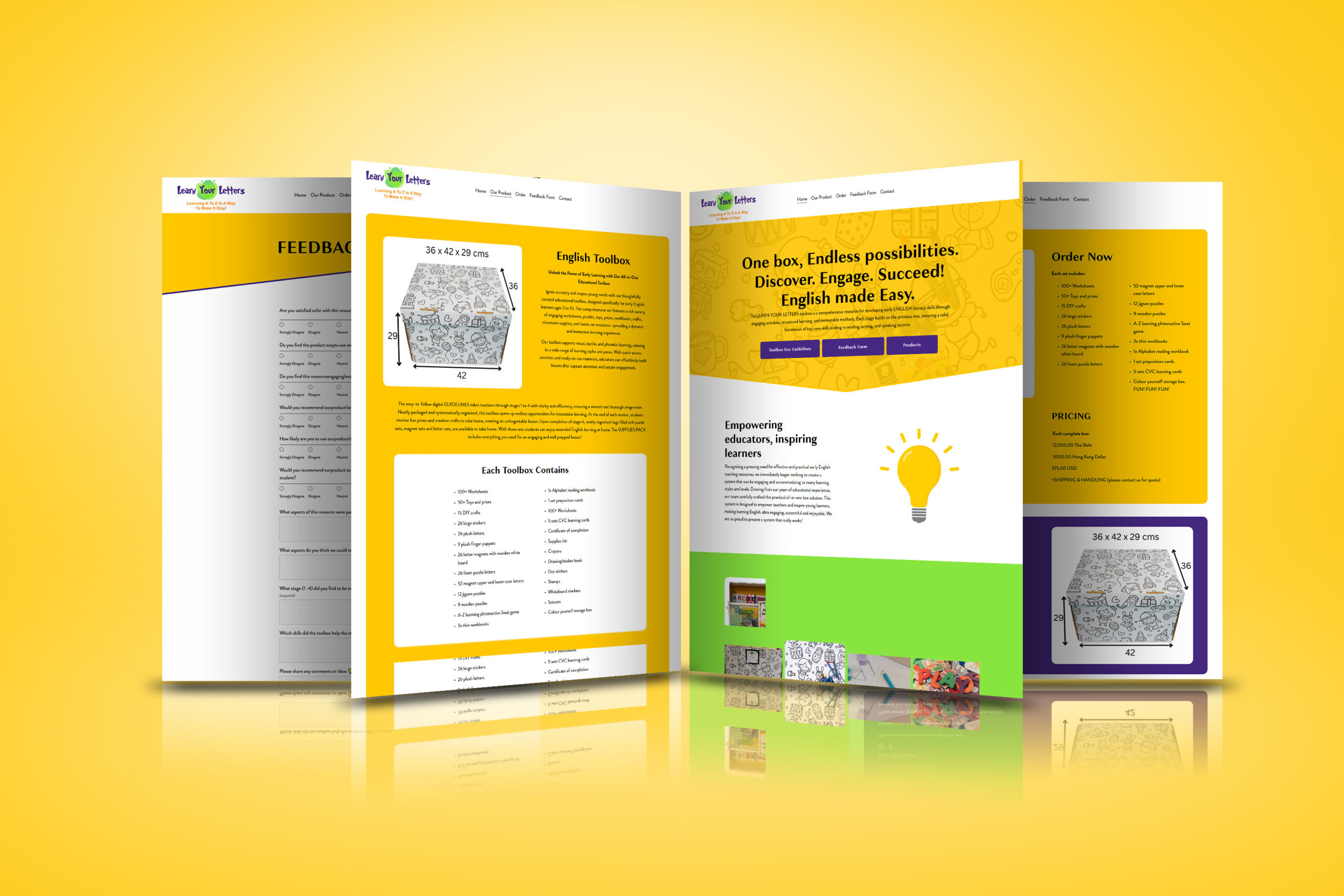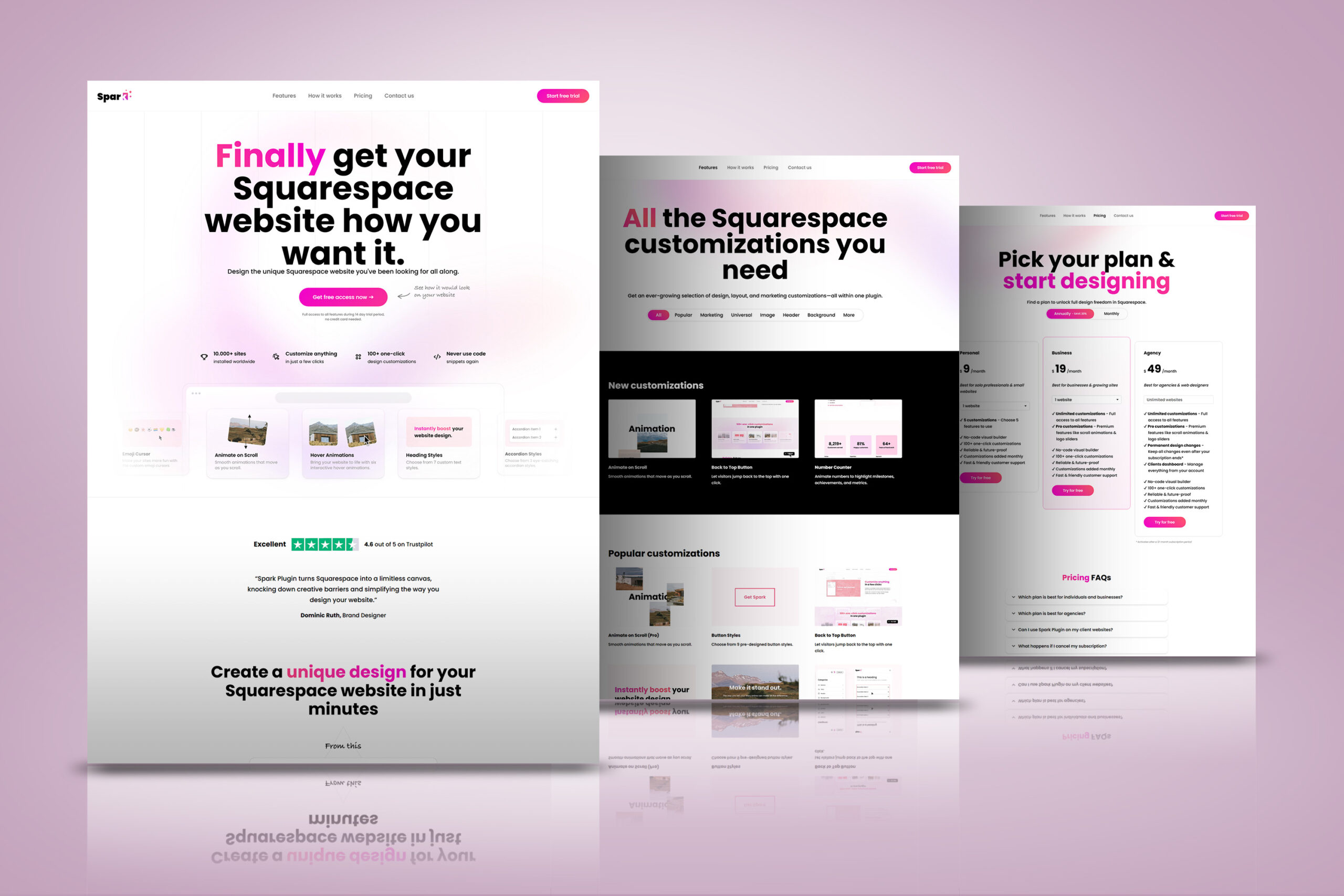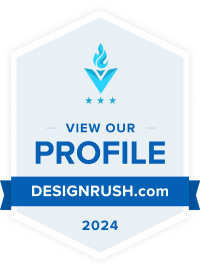Introduction
WordPress powers over 40% of all websites—and that makes it a major target for cyber threats. This post gives you a clear, step-by-step checklist to protect your site in 2025 using modern tools and best practices.
1. Keep WordPress, Themes & Plugins Updated
Outdated software is the #1 entry point for hackers. Set plugins and themes to auto-update whenever possible.
2. Choose a Secure Hosting Provider
Good hosts include built-in firewalls, malware scans, and server-level security—cheap hosting rarely does.
3. Install a Web Application Firewall (WAF)
Cloudflare or plugins like Wordfence add a crucial layer of protection between your site and the outside world.
4. Use Strong Passwords & Two-Factor Authentication
Don’t reuse passwords. Use a password manager, and activate 2FA for logins via Google Authenticator or Authy.
5. Limit Login Attempts
Use plugins like Limit Login Attempts Reloaded to block brute-force login attacks.
6. Regularly Backup Your Site
Use UpdraftPlus or BlogVault to automatically back up your site weekly—preferably off-site (e.g., Google Drive or Dropbox).
Final Thoughts
Cybersecurity doesn’t have to be overwhelming. Just a few smart changes can protect your business from major losses. Want us to audit your site security? We’re here to help.